- 888-987-6558
- support@webelect.net
This information only applies to state Primary and General election dates. Local county and municipal elections not held on the same dates as state Primary and General elections must follow the Working With SOE Absentee Data guide.
VBM data for state Primary and General elections is made available by the state starting 60 days prior to the election. webElect should have the data available starting on or near that date, depending on any changes the state makes to their portal that must be accomodated. VBM data is NOT public info and only available to those that meet the legal requirements for accessing it. You may request access in the V5 menu (new menu) under Administration-> Settings, VBM Ballot Access. We will use the URL provided to verify the requestors legal access to the data, or any email correspondence to support@webelect.net.
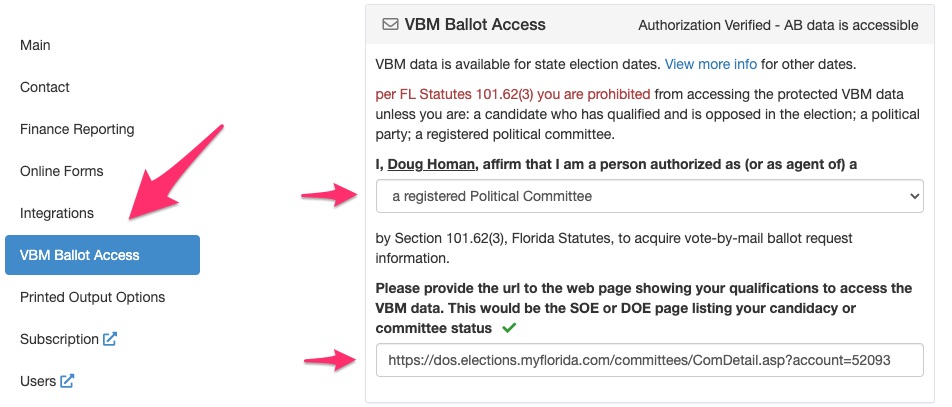
Check Your Data
- It is always good practice to check your data by cross-checking record counts reported by the SOE websites to verify, as well as spot checking the details of records pulled.
Instructions


You should always check the "View County VBM Status" report prior to running your queries to make sure the county has been processed (see example of report at bottom of this page). Some counties post later in the day than others so this check will insure your reports contain that day's data.
If you do not change any options, it will return anyone that has a valid request for a VBM ballot. You can further filter the selection based on any of the other fields. Note however that SOEs potentially could enter ballot requests retroactively, so a request Monday may not show up until Thursday. We hope to introduce a feature that will identify all requests that are new to that day's file for chasing new requests, since using the requested date may cause lapses.


Example County VBM/EV Status Report

Last updated by Doug Homan, created July 2, 2014
