- 888-987-6558
- support@webelect.net
Voter Data Sources
County Supervisor of Elections
- Custodian of record (originating source of the data)
- Data may or may not be free depending on county
- Some counties are easier to obtain then others
- Data can be difficult to work with, ie vote history columns not consistent, size of lists
- Search "[County Name] Supervisor of Elections Data"

State Division of Elections
- Free
- Provides consistency to data across all counties
- Updated monthly, but timing has become less consistent
- Potential to have data issues - data mapped from SOEs to state's specifications
- Difficult to work with
- Requires database experience to work with voter history
- Search "Division of Elections Data"
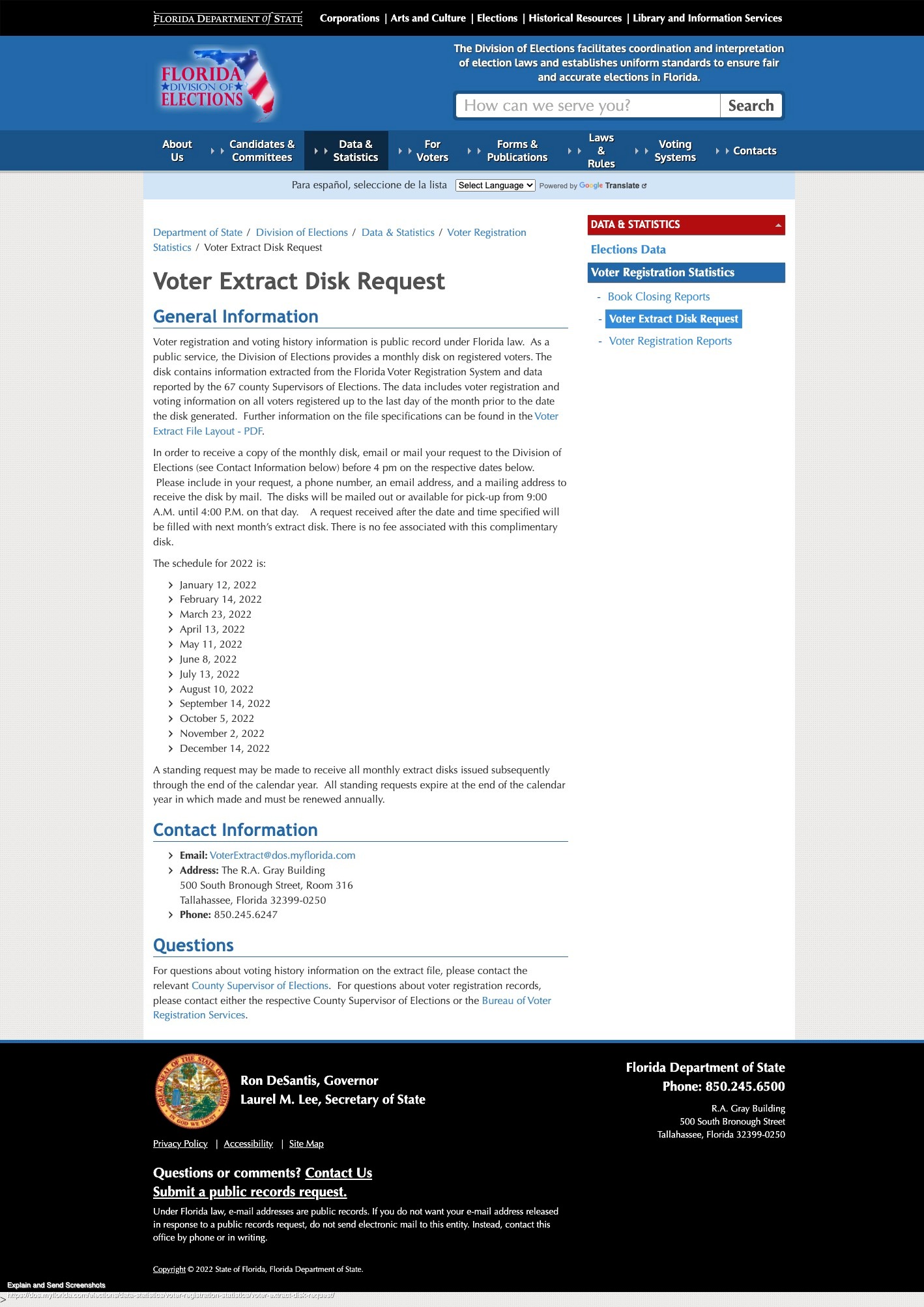
3rd Party Data Services
- Easiest to use (relative to the complexity of the task being performed, but may have a learning curve)
- Enhanced data (phones, emails, additional traits)
- May include tools for working with and adding to the data (filtering, walking, phone banking, signs, etc)
- May provide updates to data (registration changes, VBM & EV)
- Usually are paid services so must evaluate ROI
-
Data may be older so be sure to check age of data (on average 2-3% of records change per month, more leading up to election)
https://webelect.net/pub/docs/show/frequently-asked-questions-faq#Dataupdate
- Watch for ownership/privacy of entered data
- Search "webelect price"

*Redistricting Issue
- Many counties redrawing district boundaries but not updating data until Congressional map finalized
- May require defining new district by current precincts, or obtaining data from SOE (if they can even provide)
Targeting Voters
-
Use demographic traits, party, and vote history to select the right voters to maximize your messaging and efforts
- How might criteria change due to: other primary races (Governors race); how many other candidates and district size (focus on GOTV??); message being delivered (is it partisan?)
- Consider breaking a large mailing up into many micro-targeted mailings to better grab attention than a more generic mail piece - Use multiple passes through targeting saving the results to a group/tag in order to make more complex selections. Any duplicates automatically removed.
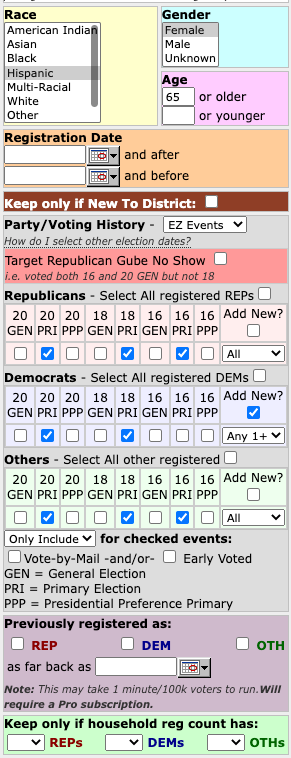

-
Always check your data!
Targeting tools are like amplifiers - can be very bad if you hit the wrong notes
- Modify the criteria and make sure counts react expectedly.
- Check counts against other sources such as SOE stats, previous turnouts, etc
- Export a small sample (maybe 1 precinct) and include vote history. Make sure it matches what is expected.


-
Use groups/tags (and premium tags) for further filtering by individual voter OR by other voters at the house


Output Options
Common output options are householded export, household labels, Save as Group / Save as Walk Project / Save as Phone project

Walk/Canvassing
- Use Walk Projects (Walk Action Lists) to manage your canvassing efforts by creating packets for optimal walking, and tracking completion status.
-
Create 1 project per purpose of the walk. Avoid creating multiple projects to split the region, ie do not create a separate project for each precinct.
- 1 project lets you view your progress across the entire district and doesn't require setting up multiple projects. The map precinct filter lets you view single precincts. -
Use Targeting to add the voters you will be walking (can make multiple passes, eg voted in 2+/3 primaries then add voted in 4/4 Generals). Best to add just prior to walking the area so you can refine your targeting criteria as needed.
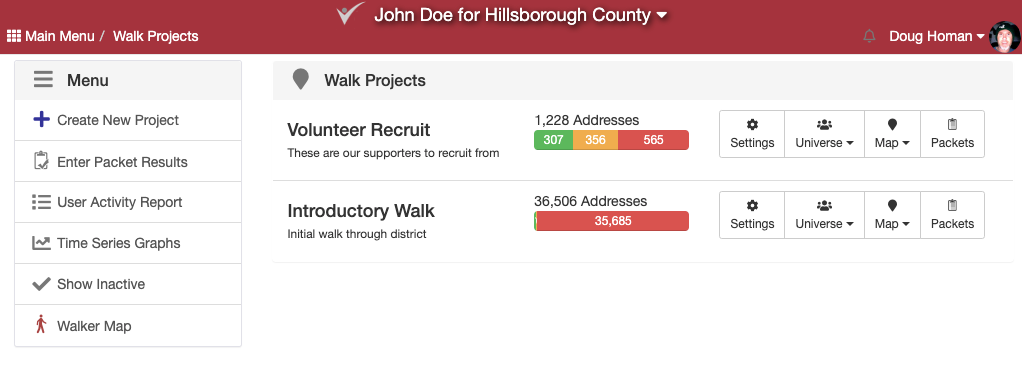
- Assign the tags/groups walkers should be focused on collecting to keep the interface simple when they are in the field.

- If multiple walkers (or needing printed packets), create packets for logistics. If only the candidate, or a few walkers, and using the app then packets are not necessary.
- When making packets, be sure to include only houses that are easily walked togther, ie do not include houses that back up to each other in different neighborhoods.
- Optimal packet size is 50 - 90 houses depending on density of walk.
-
Consider making "specialty" packets:
- prime yard sign locations to be walked by the candidate
- Hispanic over 60 to be walked by spanish speaking volunteer
- Over 60 to be walked in the day time

- Consider printing packets to have as a fail safe OR for walkers that do not wish to use the app.

- Use the mobile app to complete the walk, or enter the paper packet results via the website or barcode
- A team of walkers can access the same packet using the Packet ID number, but need to be cautious if walking off-line.


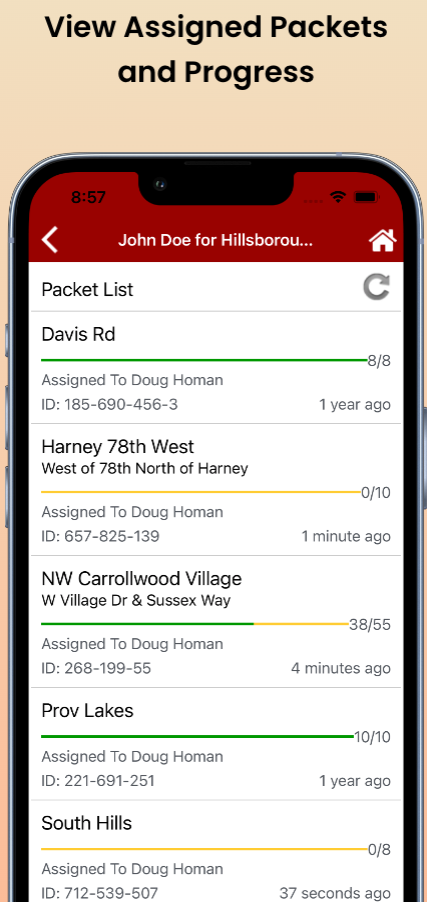
Yard Signs
-
Add yard sign requests:
- from the walk app (or barcode from printed packet)
- using the voter lookup/search


- Potentially solicit high traffic homes utilizing the walk map to create a special packet for the candidate to visit, ie entrances to neighborhoods
- Generate delivery routes when its time to put up the signs


- Update the delivery status via the app or website (or barcode)
-
Watch Video
Additional Features
Micro-target Teachers with Premium Tags
- Example: Send a targeted message to likely primary election voting teachers 55 or older
-
https://webelect.net/pub/docs/show/premium-tags
Pre-filled Petition Forms
- Ease petition collection by pre-filling forms and just needing a signature
- Print for neighbors, friends, kids sports team parents, etc, or even for your walk packets
- Barcoded to easily track returned petitions
- https://v5.webelect.net/pub/docs/show/petitions-vbm-request-forms
Pulling VBM Chase Lists/Labels
- VBM chase not as beneficial in some counties that have huge standing requests. VBMs often not returned.
- May be better to only chase new requests for that election
- Output as labels, postcards, mail merge export, add to walk/phone project
-
https://webelect.net/pub/docs/show/vote-by-mail-info

GOTV Watchlists
- Assign volunteers a watchlist of supporters to make sure they vote
- Lists are updated every day with the new VBM and Early Voted data
-
https://webelect.net/pub/docs/show/gotv-adopt-a-voter

Phone Banking
- Track your calls to your targeted voters
- Use standard dialing at no extra cost, or Power dialing for faster calling and additional tools at additional cost per minute
-
https://webelect.net/pub/docs/show/phone-bank-overview
Importing Data
- Impoort external data to add additional taits to voter records for targeting, or add additional phones & emails
- Use our voter matching service to match external lists to the voters ($35/file up to 10k records)
- https://webelect.net/pub/docs/show/importing-data
Contribution Query for Fundraising
- Limited to state office candidates and committees
- Find who the political donors are to selected candidates/committees in your county or zip codes
-
https://webelect.net/pub/docs/show/contribution-query
Last updated by Doug Homan, created April 7, 2022
